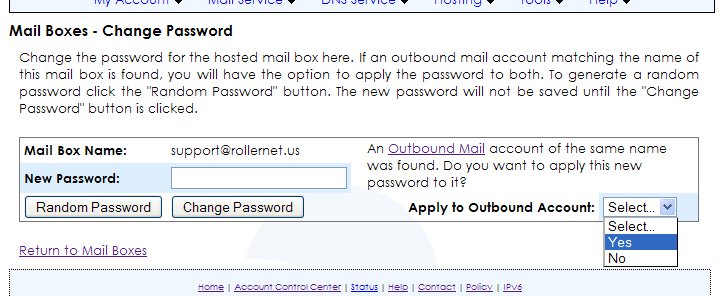We’ve made some enhancements to the password change pages for both Outbound accounts and hosted mail boxes. The account control center will now look for a matching outbound or mail box account by name and give you the option to apply the new password to both in one step.
Also, we’ve added a random password generator button that will fill in a random 10 character password each time it’s clicked. There is no requirement to use the random passwords it generates and you can still edit it before applying the new password.