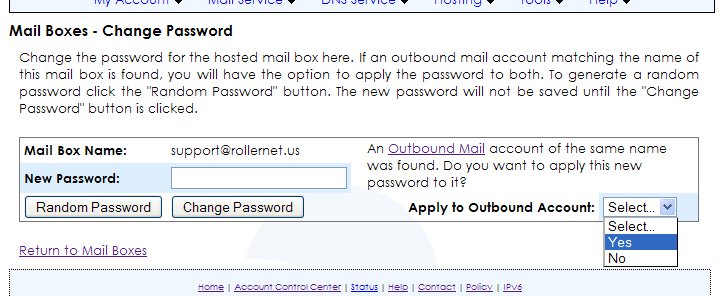We’ve released a minor update to our Dynamic DNS client to support IPv6. We’ve been working on this on and off for the last few months but didn’t really put any kind of rush on it because we didn’t believe that there was any demand for such a service.
Today though a question about IPv6 enabled dynamic DNS services came up on the ipv6-ops list, so we went ahead and finished it up for public consumption. It’s still business as usual for everyone using it for IPv4 dynamic DNS, but now there’s an IPv6 option. See the documentation for details. We have not added an AAAA record to acc.rollernet.us, so while there is auto-detect code for IPv6 clients in our Dynamic DNS client, there’s no way to take advantage of it just yet.
If anyone actually uses it for its IPv6 support we’d be interested in your feedback.