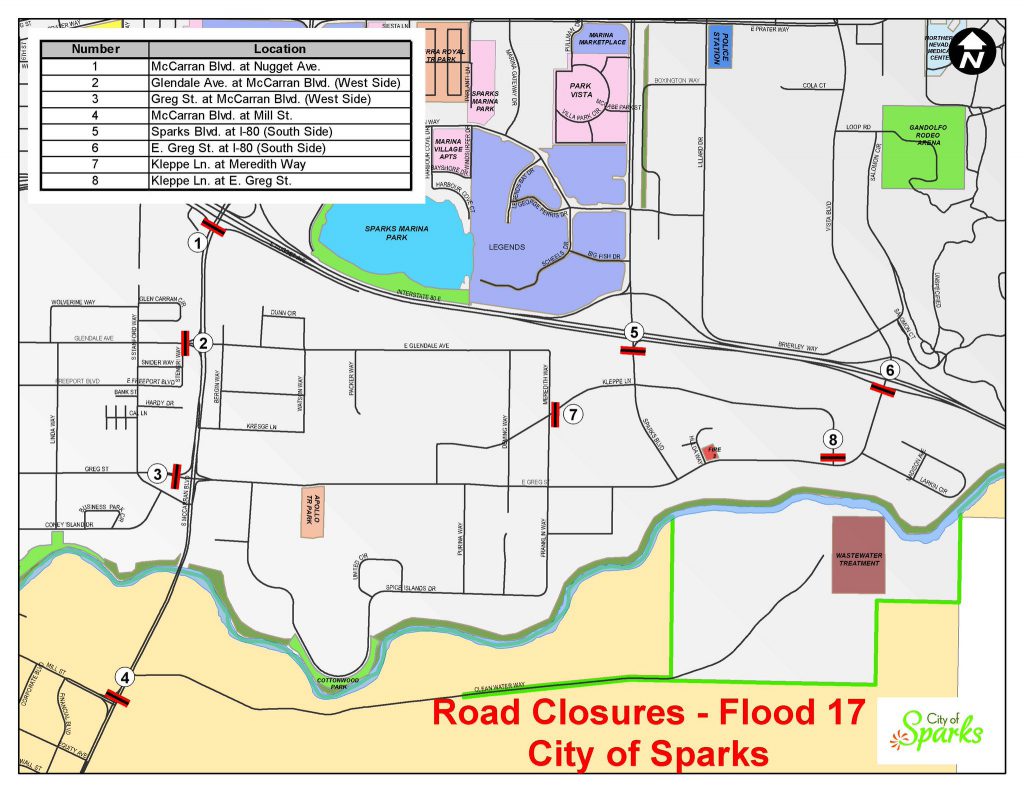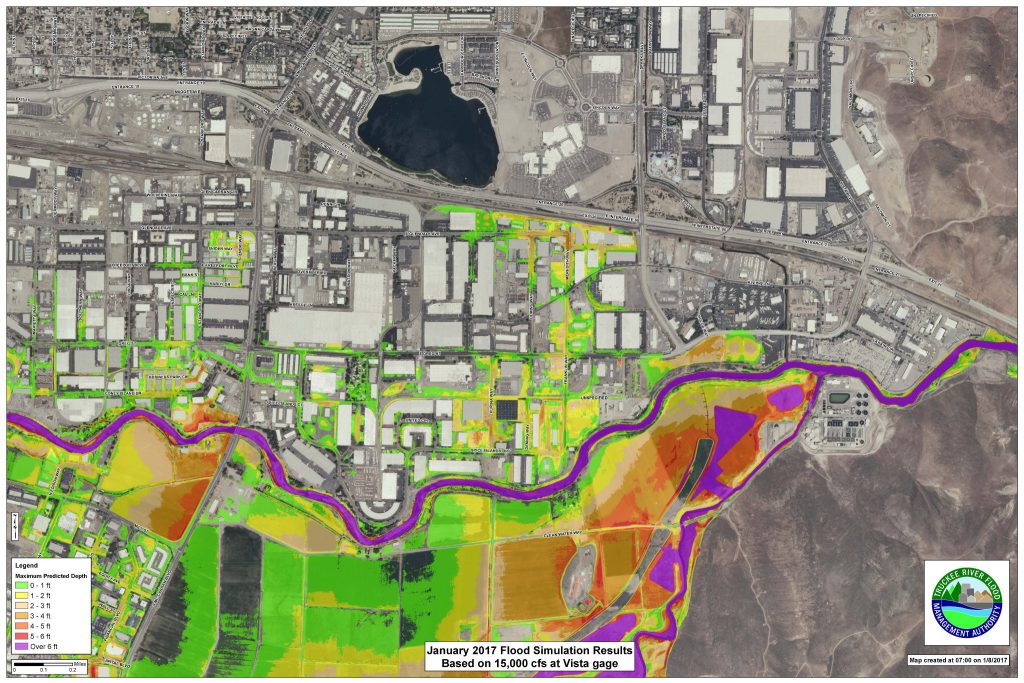We have some new and exciting network changes in progress for this year. We’ll provide progress updates as we normally do, but here’s the quick summary of what’s happening.
- A new 10G port for AS11170 to Hurricane Electric will be turned up once their POP comes online. TahoeIX will also gain a separate 10G peering to AS6939.
- A new 1G peering connection to SFMIX in San Fransisco. Roller Network will gain a direct connection to the San Francisco Bay Area with many new peers. We at AS11170 will openly peer at TahoeIX and SFMIX.
- Hurricane Electric will also become an option for all colocation customers on a carrier neutral basis through cross connects. Like other carriers, colo customers can contract directly with Hurricane for services.
- Our connection to Charter/Spectrum AS20115 will be disconnected at some point this year. We could not reach an agreement to retain it because our current assigned account manager failed to engage us appropriately when placed in a position of competing against the multiple carrier options available at our facility. This is an unfortunate departure from the cooperative/assistive approach our old account manager held with us. We have lowered localpref on AS20115 prefixes accordingly.
We’re excited to bring new connectivity options from Hurricane Electric to Reno and look forward to implementing these changes. Although we are a carrier neutral facility, we will encourage customers who are not previously familiar with Hurricane Electric to give them a look as a new entrant into our local area.