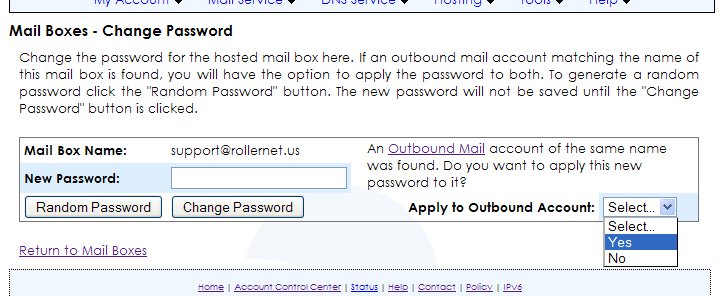As promised, we’re going to be upgrading our PowerDNS authoritative servers from 2.9 to 3.0 in order to address the previously mentioned long TXT records and AXFR support limitations. We will perform the upgrade on Saturday, August 13 starting at 10:00 UTC-8. We expect the upgrade to be transparent.
At that time long TXT record support will go live (they’re already supported in the ACC, just not publishable) and we’ll start working on the front end to manage AXFR. We appreciate your patience.